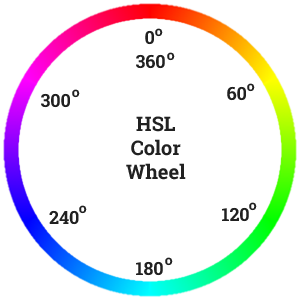What is this & why should I listen to you?
Hi! I'm Natalya!  I'm a classically trained fine artist who spent 6 years teaching people how to paint, draw, and grow their creativity. I am now a front end developer, and I love writing code as much as I love painting.
I'm a classically trained fine artist who spent 6 years teaching people how to paint, draw, and grow their creativity. I am now a front end developer, and I love writing code as much as I love painting.
I have a degree in Studio Art, a bachelor's in Developmental Psychology, and a master's degree in Creativity and Talent Development. But, most importantly, I have mixed gallons and gallons of paint.
I abstracted my domain knowledge as a fine artist into variables and functions in order to reveal color selection as being logical, predictable, and driven by principles anyone can learn. Sass color functions give you the same creative power as owning a set of paints, brushes, and canvas.
This is a demo of my functions for a complementary color scheme - pick any color on the color wheel and the functions will make sure that the scheme will still work! 🎨